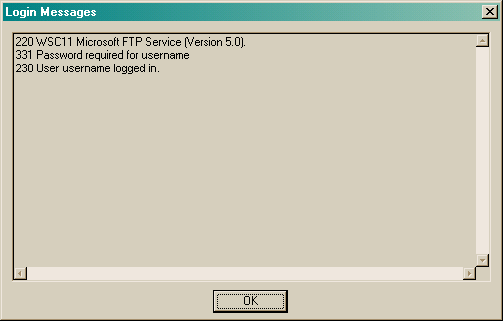CuteFTP now does the work of connecting to
the hosting server. The steps it goes through will be displayed in
the dialogue box shown below. If there is a problem connecting, such
as an authentication error, this screen will give you some clue as to what
might be going on. |
|
|