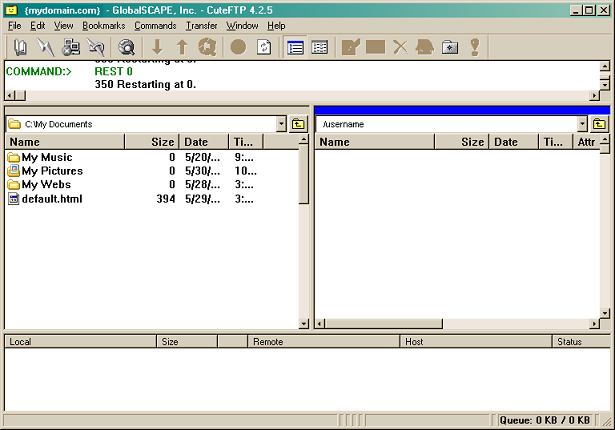Once CuteFTP has successfully connected,
the connection bar will disappear and you should see a view similar to the one shown below. The left side will display the files on your computer while the files on the hosting server appear on the
right. |
|
|